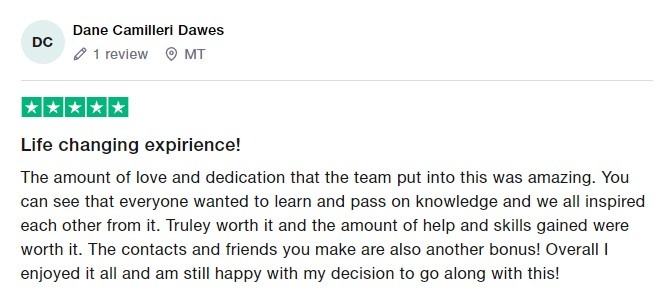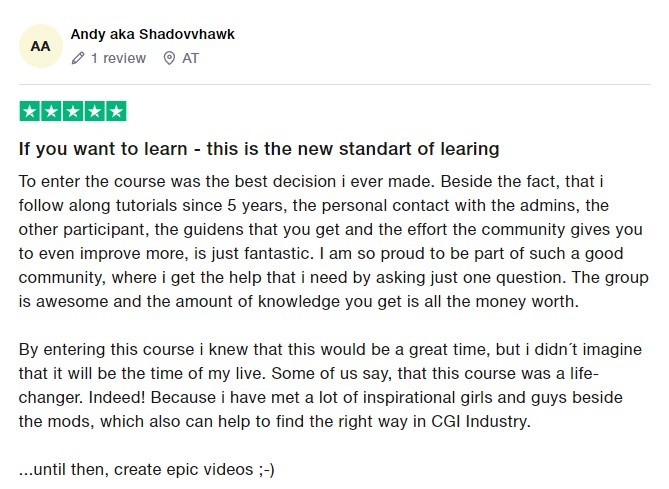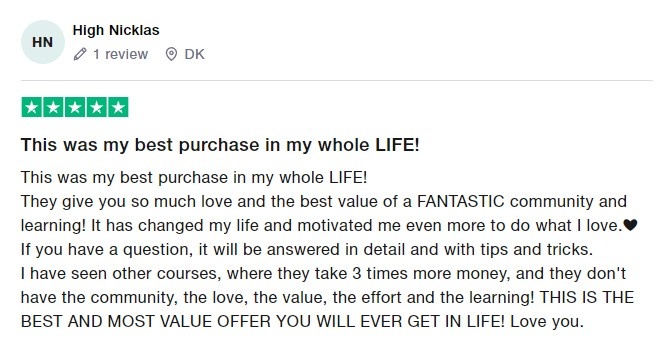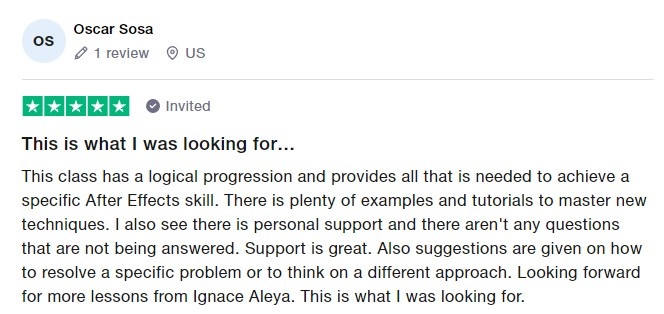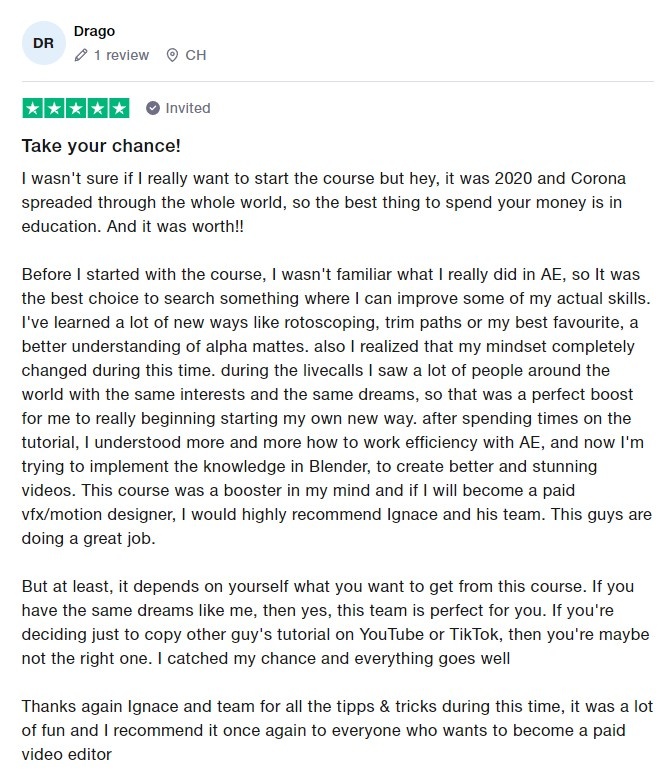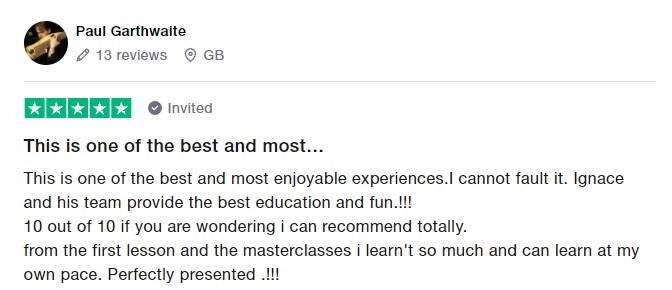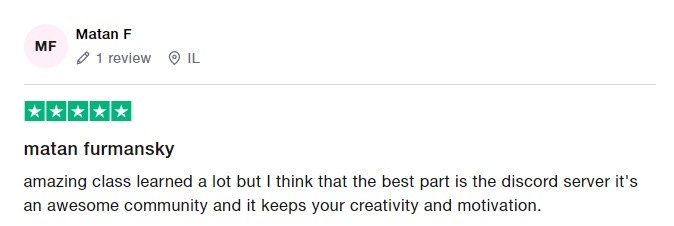Module TWO Is For You:
If You Already Have Some Experience
You want to comfortably create your own projects from scratch, without the need to blindly follow a tutorial.
If You Want To Become A Professional Visual Effects Artist
You want to create realistic 3D visual effects and master the skills that every visual effects artist should know.
What's Included In Module TWO:
Lifetime Access
Always have access to the entire academy and all future updates.
Private Community
Connect with likeminded creatives from all over the world.
Live Group Calls
Get feedback on your projects, learn from your.
Average Student Saves $450+ in 6 months
By Using Our Exclusive Student Discounts
Adobe Creative Cloud
$52.99/ month*
Our Students: $19.99/month
*Based on the monthly price in USD

Maxon Cinema 4D
$94.00/ month*
Our Students: $9.99 for 6 months
*Based on the monthly price in USD
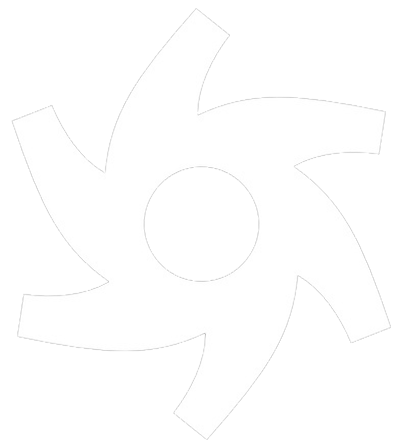
Octane Render Engine
$19.99/ month*
Free Month, Then: $17.02/month
*Based on the monthly price in USD
Course Outline
To Create Visual Effects Without Feeling Overwhelmed.

You'll be able to confidently use the two industry-standard programs
Adobe After Effects & Maxon Cinema 4D after this training.
Section 1
Making Visual Effects Look Photoreal
- What makes VFX Look Photoreal
- Optimal Camera Setting For Professional Tracking
- Filming Your Own HDRI Image On Set
- Creating Your Own HDRI Image With Specialty Software
- Finishing HDRI Image Using Photoshop

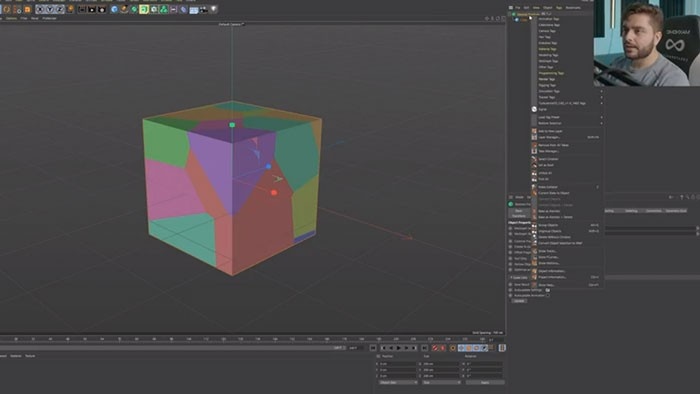
Section 2
Getting Started With Cinema 4D
- 3D Software Essentials
- Getting Started With Cinema 4D
- Cinema 4D Interface Updates
- Interface Overview & Explanation
- Customizing Your Cinema 4D Workflow
Section 3
Accurate 3D Motion Tracking
- My Signature Process to Create Visual Effects (in-depth)
- Solving & Optimizing 3D Camera scenes in After Effects
- Using Cinema 4D for Perfect Motion Tracking
- 3D Tracking & Solving Scene in Cinema 4D
- 3D Camera Solve in Cinema 4D
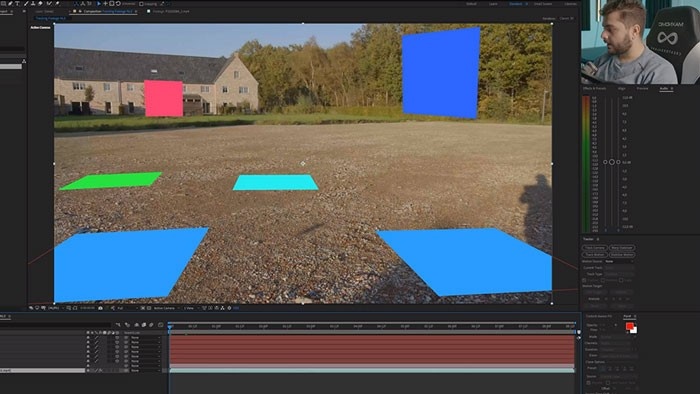
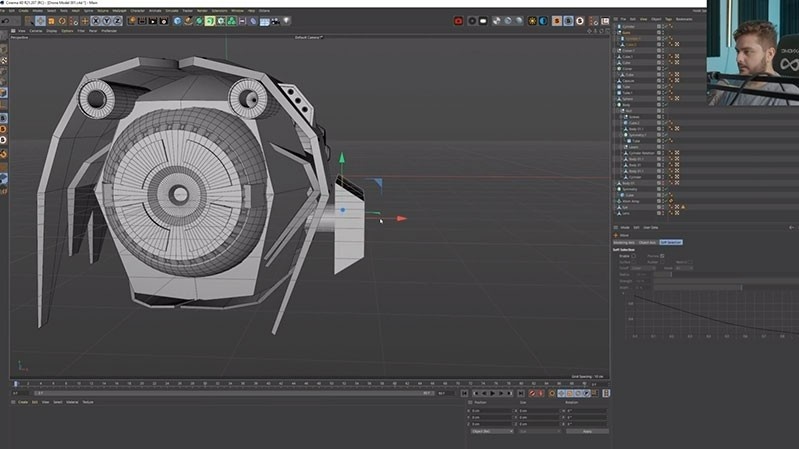
Section 4
Modelling Like a Pro
- Before we get Started: Modelling tips & tricks
- Step-by-step Modelling Trainnig
- 3D Sci-fi Drone Model Creation
- Detailing in 3D, and final touches
Section 5
Texturing & Lighting
- Scene lighting to Prepare for Texturing
- How to Perfectly Light Your Scene
- Advanced Texturing for Photo Realistic Results
- How to work with Octane to achieve Photorealism
- Adding stickers & other details to your 3D Model
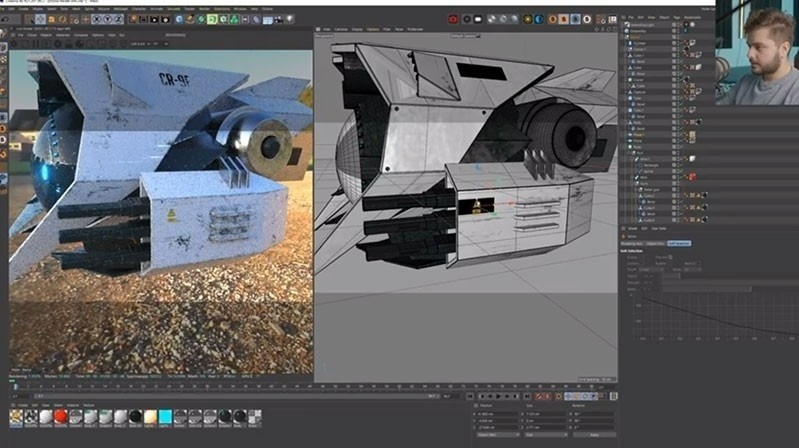
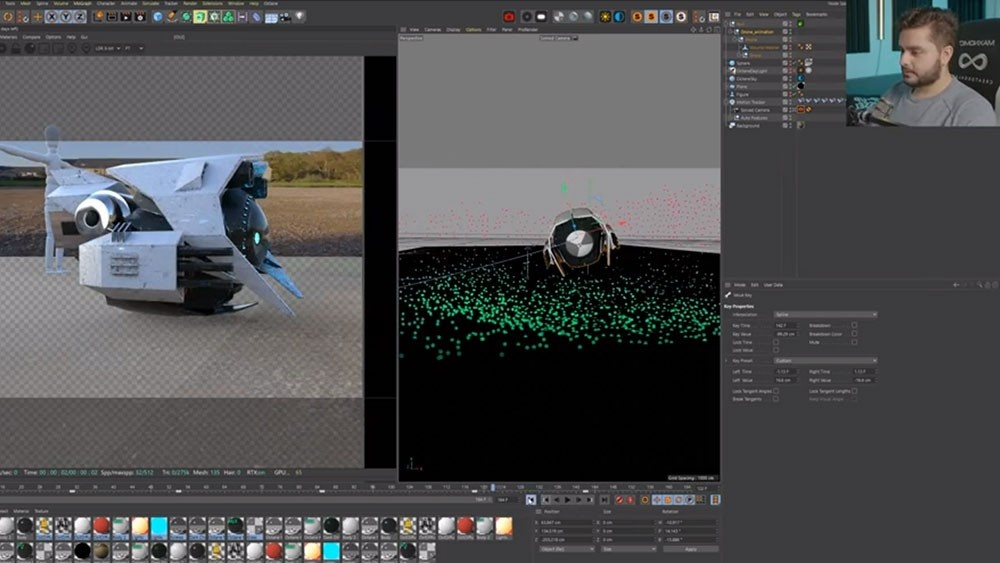
Section 6
Animation & Finalizing
- Step-by-step 3D model optimization for animation
- Creating a Low-Poly Proxy
- Setting up Scene Light for Drone Animation
- How to achieve Smooth Animations from the Start
- Finalizing your 3D Animation
Section 7
Compositing & Rendering
- Fine-tuning our Scene
- Realistic Compositing Our 3D Model In a Real Video
- Finishing Touches & Tips for a Realistic Result
- How To Render The Fastest Way Without Quality Loss
- Best Export Settings For Realistic Results
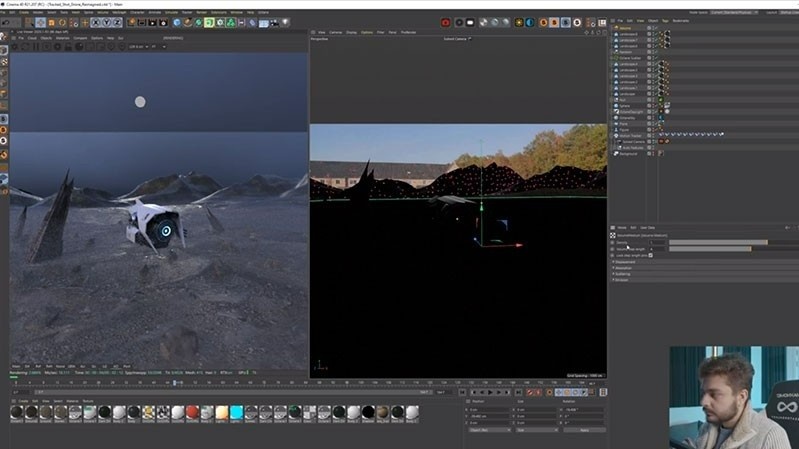

Section 8
Holograms, shapes, And More
- How To Import footage For Visual Effects
- Creating a Complex Hologram from Scratch
- Texturing Our Hologram Realistically
- Professional and Detailed Holographic Animation
- Compositing Everything Together in After Effects
- Setting up your render in Cinema & After Effects
- Extra: Texturing Hologram with Octane
Section 9
Fluid Simulations and Portal Creation
- Introduction to Embergen
- Fluid Simulation Walkthrough
- Portal Creation From Scratch
- Playing With Simulational Forces
- Creating and Integrating Magical Elements
- Color Matching the Portal on Your Own Footage
- Compositing Your Portal In After Effects
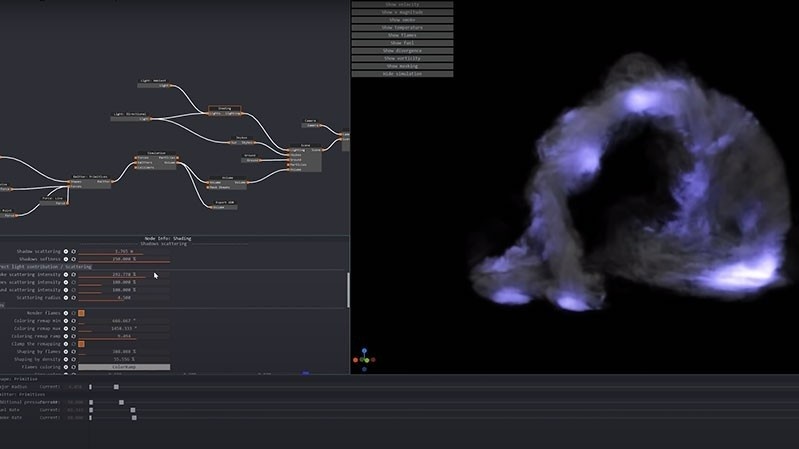

Section 10
Matte Paintings, and Scene Integration
- The Basics of Matte Painting creation
- Extra tools to create Professional Environments
- Integrating Your Matte Painting In Real Footage
- Manipulating The Footage In Photoshop
- After Effects Matte Painting Animation
- 3D Projection Mapping in Cinema 4D
- Shot Finalizing & Finishing Touches
Section 11
CGI Guardians Of The Galaxy Helmet Visual Effects
- Starlord Helmet Introduction
- Creating a Tracking Filter in After Effects
- Modifying and cleaning up existing 3D Models
- Object Head Tracking in Cinema 4D
- CGI Head Replacement in Cinema 4D
- Helmet Transition FX in Cinema 4D
- Realistic Procedural Helmet Texturing
- Compositing Our 3D Model in After Effects


Section 12
Getting Paid For Your Skills
- Claim Your Official Certification
- VFX Life Hacks, and lessons
- Finding a good job as a VFX Artist (in a company)
- How To Get paid VFX projects (Freelance)
Learn Anytime, Anywhere, At Your Own Pace
A combination of self-paced step-by-step trainings and hands-on exercises
Join The Academy Now.
The Academy opens again on Monday the 20th of March 2023 at 1:00 PM CET.
In collaboration with





A Proven Learning Framework
To get the best results in a fun and practical way.
Step 1: Learn
First you will learn the new skill
by following the clear instructions.
Step 2: Practice
Next, you will practice the new skill with a hands-on exercise to apply your knowledge immediately.
Step 3: Apply
Apply the newly learned skill to your own project, to have instant results, and a new portfolio piece.
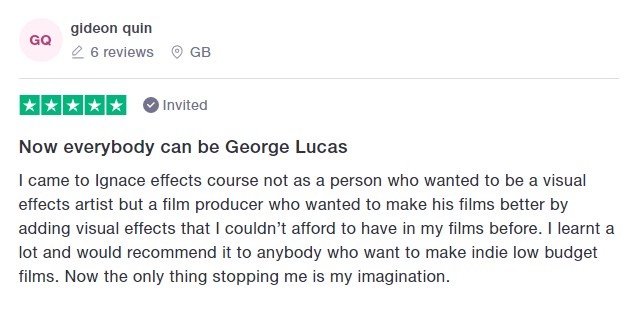
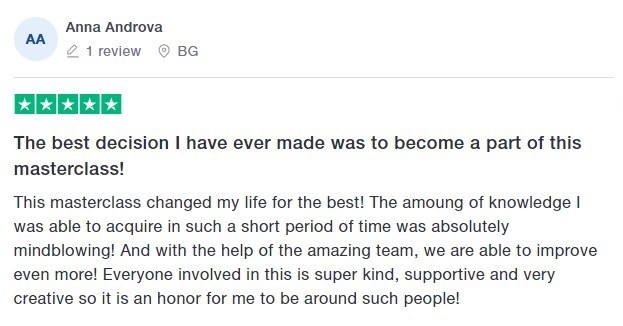
FAQ
You Have Questions, We Have Answers.
What is ‘The Epic VFX Academy?
Do I need prior experience or knowledge?
How is this different from other Visual Effects Trainings?
How long will students have access to the academy?
What does the fee of this academy include?
Am I able to interact with my instructor (Ignace Aleya) ?
What type of device, browser do I need?
Do I need to have access to specific software?
Is there a private community?
Will the academy stay up-to-date?
More Reviews
And what our students are saying.