MODULE 2
VISUAL EFFECTS ARTIST
Comfortably create Hollywood-level videos from scratch, blow the minds 🤯 of your audience, friends and family, AND get clients to pay big bucks for your projects
I'm Sharing EVERYTHING That I Have Learned Over The Last 14+ Years
So You Can Create Hollywood-level Videos In Just a Few Weeks



Course Outline
Create Visual Effects From Start To Finish Without Feeling Overwhelmed.

Confidently use the two industry-standard programs
Adobe After Effects, Maxon Cinema 4D, and Embergen after this training.
Section 1
The Basics of Visual Effects
- A Step-by-step Guide To Create Visual Effects From Start To Finish Withhout Feeling Overwhelmed
- The 4 Steps Every Visual Effects Artist Should Follow To Create Very Realistic Visual Effects
- The Secret 'Camera Trick' I Use To Make My Visual Effects Look Professional (This Only Takes A Few Minutes)
- The Free App You Need To Start Using To Create Advanced Visual Effects Consistently
- How I Use Photoshop To Create Super Realistic Visual Effects

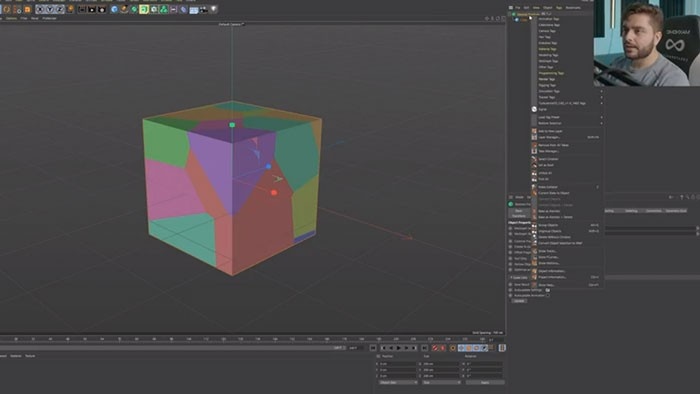
Section 3
How To Make Your Visual Effects Look Super Realistic
- My Signature Process to Create Realistic Visual Effects (It Isn't As Hard As Most People Think)
- My Need To Know 'Software connection method' To Save Tons Of Time When Creating Visual Effects With Different Programs
- How To Set Your Project Up For Success When You Start Creating Professional 3D Visual Effects From Scratch Using Cinema 4D And After Effects
- My Exactly Method On How To Solve Any Issue That Most People Have When Starting To Create Visual Effects
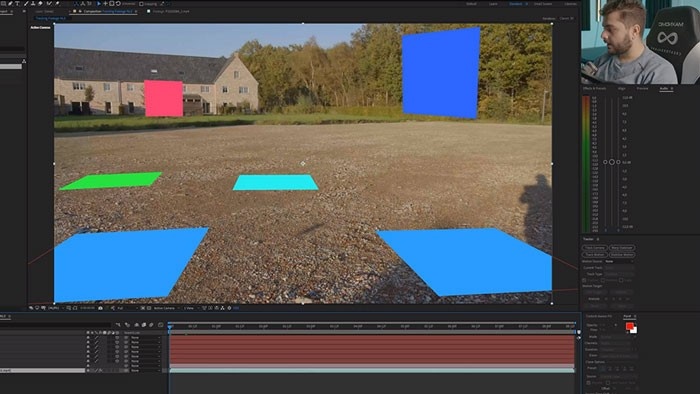
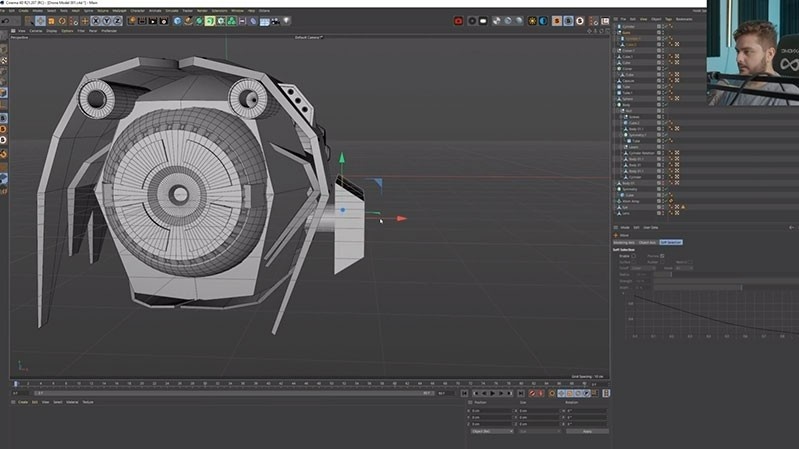
Section 5
Realistic Texturing & Lighting
- My Exact Process To Do Realistic Texturing And Lighting (Works With Every 3D Model)
- How To Perfectly Light Your Model To get Super Realistic Results
- My 3-step Method To Do Advanced Texturing for Photo Realistic Results
- How To Work With Octane Render Engine To Achieve Photorealism
- Pro Level: Adding stickers & other details to your 3D Model
- The Secret Combo Technique I Use To Render Almost Twice As Fast (Everyone Should Use This)
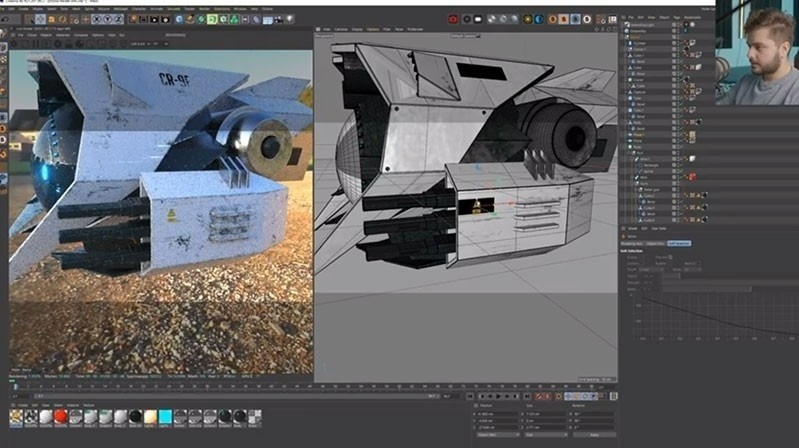
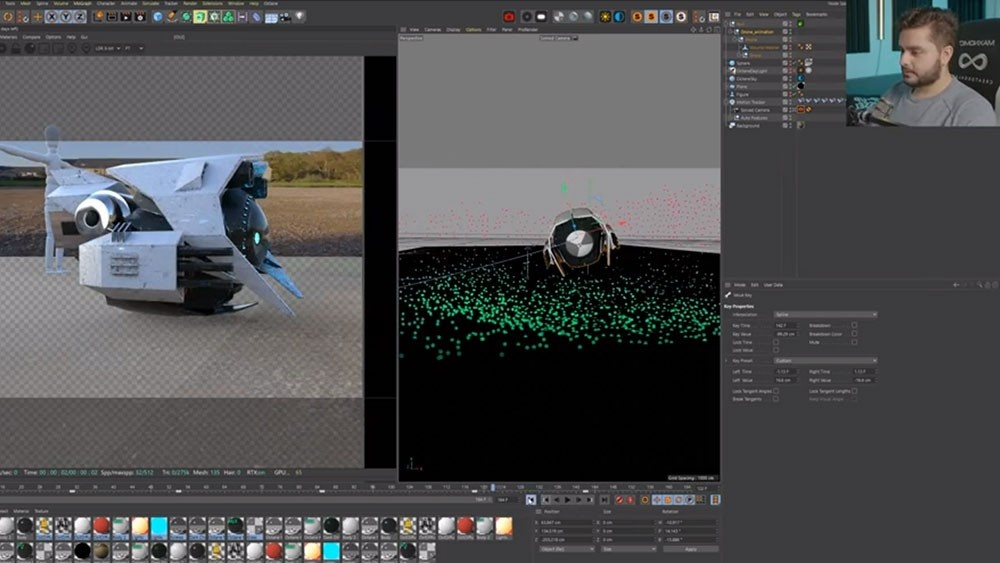
Section 7
Compositing Your 3D Model Into The Scene & Rendering It Out
- How To Fine-tune Your VFX Scene To Get The Best Results
- The Exact Method That I Use To Get Epic Looking Results Every Time
- My 'Hack' To Realistically Composite a 3D Model In a Real Video
- How To Render Out Your VFX In The Fastest Way Without Quality Loss
- Best Export Settings For Realistic Results
- The 3 Finishing Touches And Tips That I Use To Get a Realistic Result
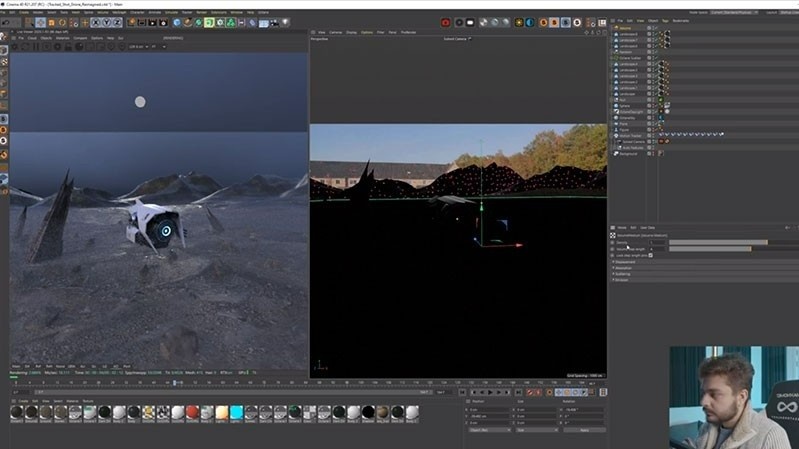

Section 9
Advanced VFX: Fluid Simulations and Portal Creation
- A Step-by-step Guide To Create Fluid Simulations In Embergen
- My Exact Technique To Great Epic Portals From Scratch
- 3 Methods To Create Stunning-looking Magical Effects From Scratch
- How To Start Playing With Simulational Forces (Advanced Segment)
- How To Professionally Integrate And Color Match Magical Elements Into Your Scene
- My 'Secret' To Bring Everything Together In Adobe After Effects (And Make It Look Super Realistic)
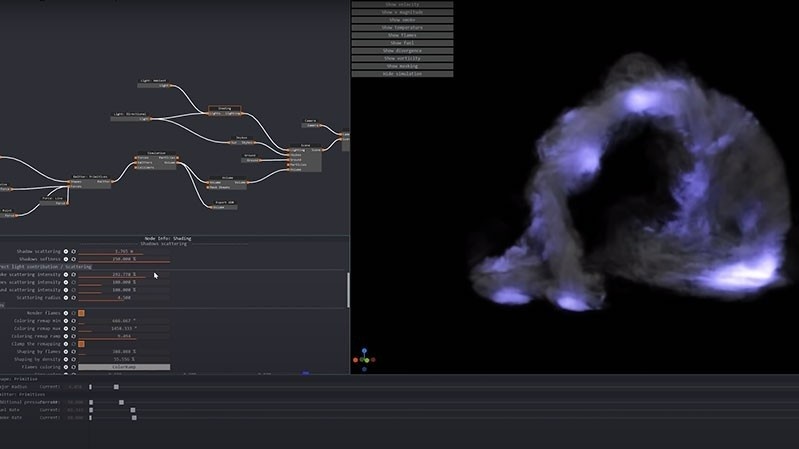

Section 11
Advanced CGI Techniques (Guardians Of The Galaxy Inspired)
- A Step-by-step Tutorial On How To Create Your Own Starlord Helmet (From Guardians Of The Galaxy)
- My 'Secret' Technique To Create a Professional Tracking Filter in After Effects (+ An Epic Helmet Transition Effect)
- The Exact Method I Use To Modifying and Clean Up Existing 3D Models (Works With Any Model)
- The 'Hack' I Use To Do Realistic Object Head Tracking in Cinema 4D
- How To Do a CGI Head Replacement in Cinema 4D (Advanced Technique)
- The Best Way To Do Realistic Procedural Helmet Texturing To Get The Best Results
- How To Make Everything Come Together Using After Effects, So It Actually Looks Super Realistic


And Get Certified When You Complete Module 2

Our Students Use This Certificate As Proof Of Their Excellent Work And Skills.
So They Can Get A Job As a Visual Effects Artist, Doing What They Love.

Included In Module 2:
📺
85+ Video Lessons
🕒
36+ Training Hours
👌
Hands-on Exercises
👴
Lifetime Access
🚀
All Future Updates
Exclusive Student Discounts
And the industry standard programs that we use
Adobe Creative Cloud
Our Students: $19.99/month
Regular Price: 52.99/ month*
*Based on the monthly price in USD

Maxon Cinema 4D
Our Students: FREE for 6 months
Regular Price: 94.00/ month*
*Based on the monthly price in USD
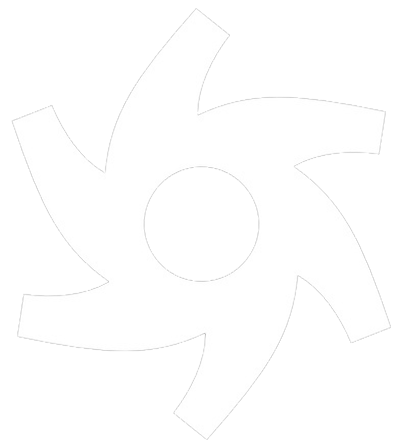
Octane Render Engine
Our Students: $17.00/month
Regular Price: 19.99/ month*
*Based on the monthly price in USD
Average Student Saves $500+ in 6 months
By Using Our Exclusive Student Discounts
Student Reviews & Testimonials
What our awesome students have to say about The Academy
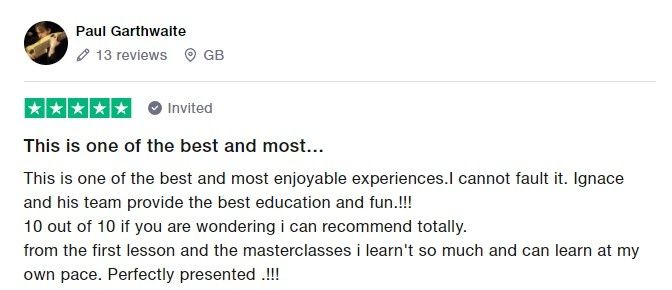
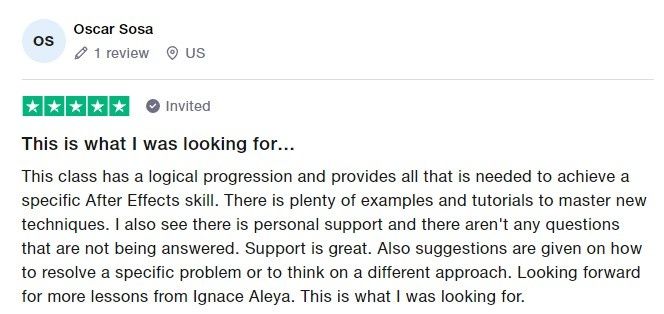
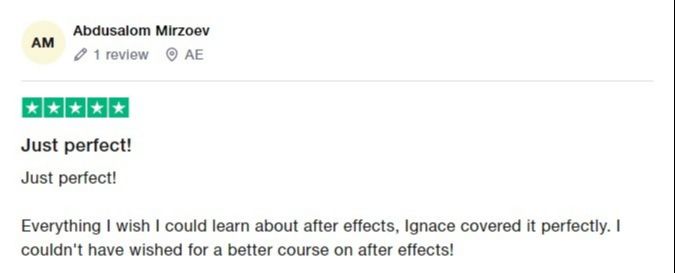
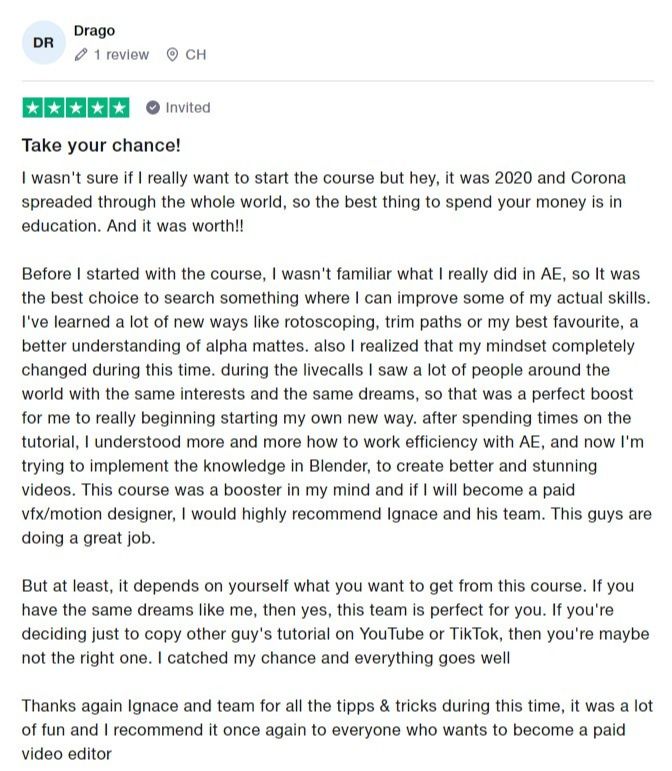

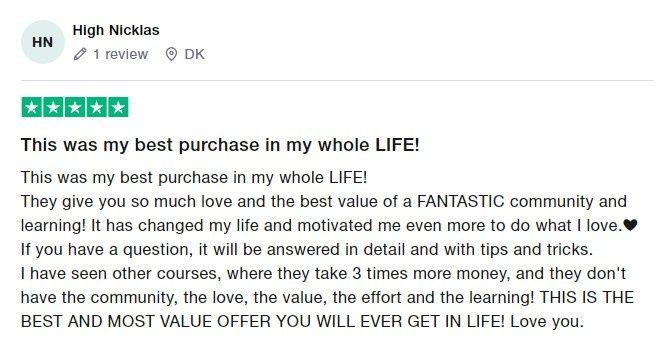

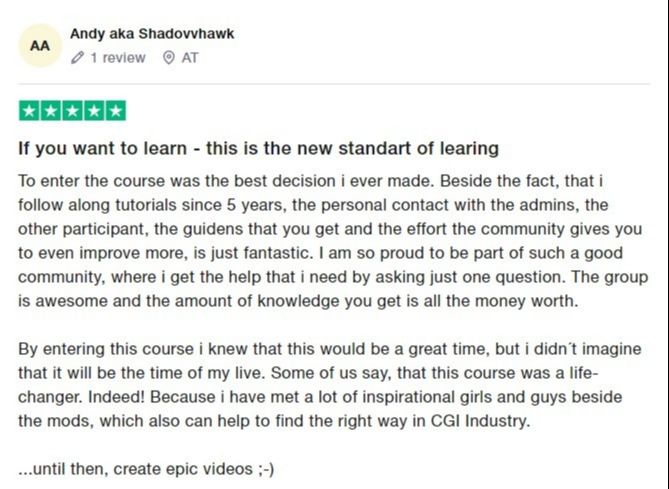
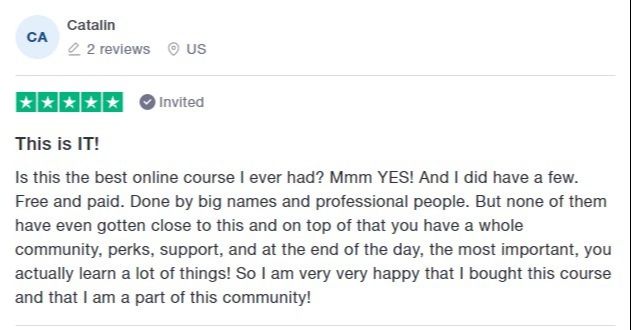
My Name Is Ignace, Nice To Meet You
Your Next-level Editing And Visual Effects Teacher
Hi, I'm Ignace Aleya and I will be your teacher and mentor when you join the Academy.
I am a YouTube creator, filmmaker, and teacher with almost 15 years of experience in the industry.
I know that my method of teaching works: My tutorials about filmmaking and video editing have been watched over 50 million times and I have personally helped hundreds of students to create epic videos.
And now I want to help you to create awesome-looking videos, without feeling overwhelmed.
Are you ready to drastically improve your skills?





